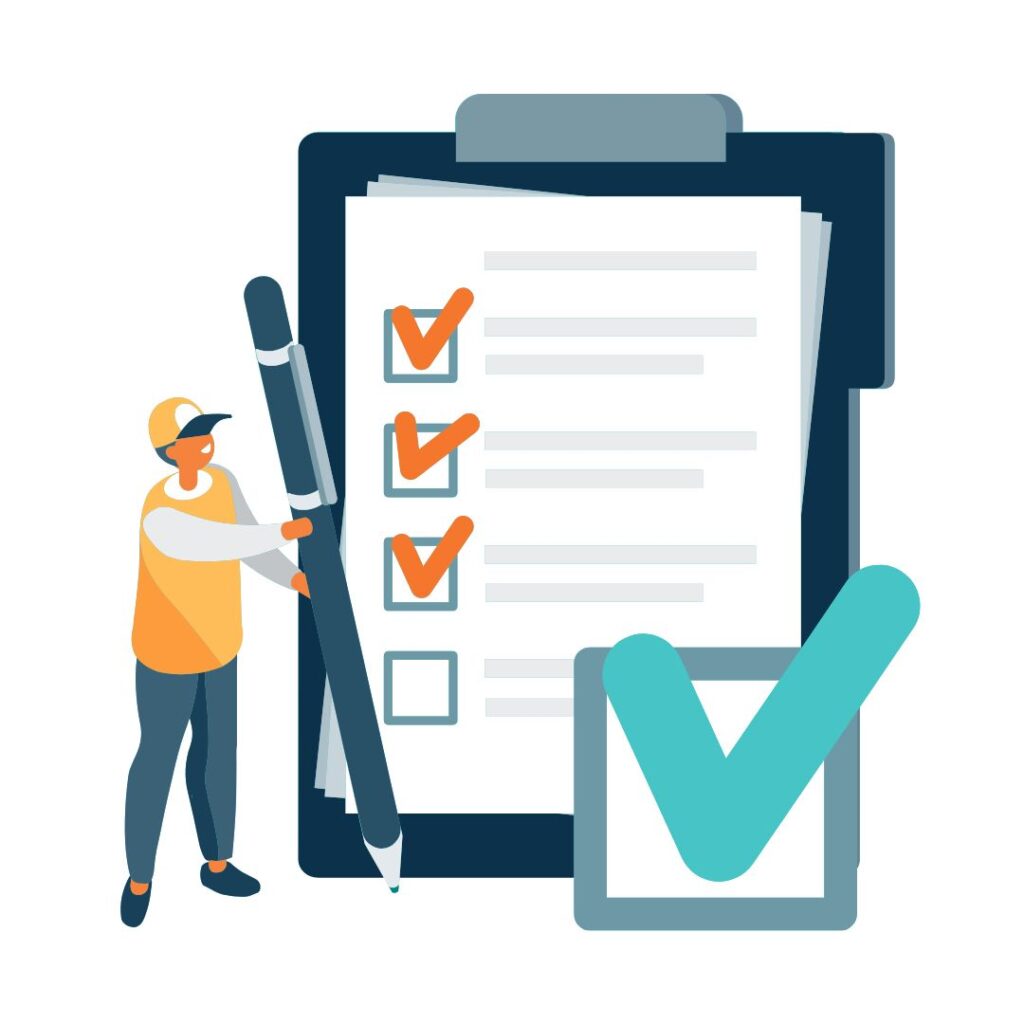What is Mobile Friendly test for on page SEO?
A Mobile Friendly test for on-page SEO assesses how well a website’s pages perform on mobile devices. It evaluates factors like responsive design, page loading speed, touch-friendliness, and content layout. This test ensures that users accessing the site from smartphones or tablets have a positive experience. Mobile-friendliness is a crucial aspect of on-page SEO as search engines prioritize mobile-responsive sites in their rankings, leading to improved visibility and user engagement. Our Besttech is a best Mobile-Friendly test company in Chennai

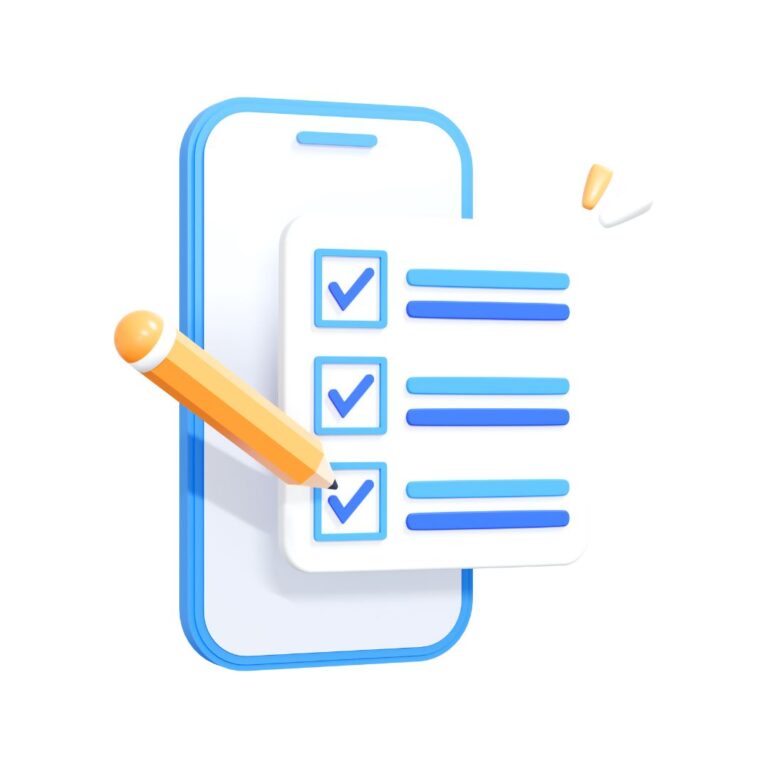
Why is Mobile friendly test optimized Required?
A mobile friendly test is essential because of the widespread use of mobile devices to access websites. Optimizing a site ensures that it displays and functions well on various screen sizes, providing a positive user experience. Non-optimized sites can lead to slow loading, distorted layouts, and difficulty in navigation, resulting in high bounce rates and reduced engagement. Prioritizing mobile-friendliness enhances user satisfaction, SEO rankings, and overall online performance.
Mobile Friendly test tool :
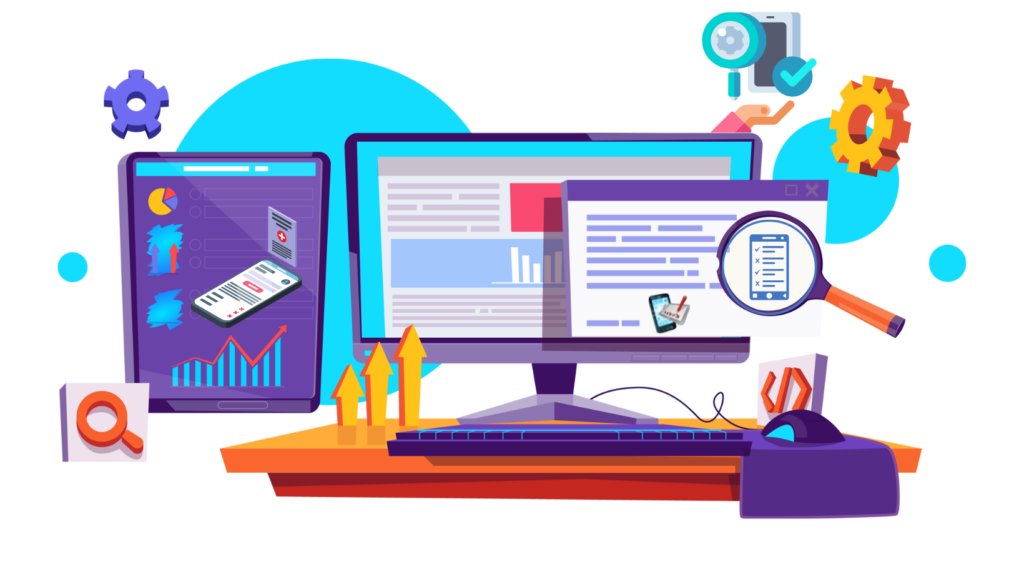
The Mobile-friendly testing tool is used to understand the website and can show how it renders on all devices. Mobile-friendly test is a tool that allows users to easily carry out a mobile site test telling about a website’s score in terms of mobile responsiveness.
A Google mobile-friendly test, the tool is inspired to calculate the score that Google does. Obviously it can show the problem on our webpage and also it can give solutions to the problems in a technical way.
The Mobile-Friendly Test Tool is designed for assessing the mobile responsiveness of websites. This tool helps ensure that websites render and function well on various mobile devices, optimizing user experience. By analyzing the site’s layout, text, images, and overall performance, the Mobile-Friendly Test Tool offers insights into areas that need improvement. Web developers and designers can utilize this tool to enhance their websites’ mobile compatibility and reach
Mobile friendly Test tool use step by step:
- Creating a user-friendly mobile tool is an intuitive process when following these steps:
Purpose Clarity
Define the tool's purpose and target users.
Simplified Interface
Design a clean, uncluttered UI for easy navigation.
Responsive Design
Ensure the tool adapts seamlessly to various device screen sizes.
Minimalist Approach
Include only essential features to avoid overwhelming users.
Intuitive Navigation
Use logical menus and buttons for effortless exploration.
Readable Content
Opt for legible fonts and concise text to enhance user comprehension.
Testing Iterations
Continuously test the tool across devices and gather user feedback.
Loading Speed
Optimize images and code for quick loading times.
Cross-Browse Compatibility
Ensure the tool functions smoothly on various browsers.
Accessibility Consideration
Guarantee the tool is usable by individuals with disabilities.
Mobile friendly Test status:
The “mobile-friendly status” refers to the assessment of a website’s compatibility and usability on mobile devices. It ensures optimal user experience across various screen sizes, enhancing accessibility and engagement.

Page isn’t usable on mobile: The mobile-friendly status of the page is poor. The content is not usable on mobile devices, which negatively impacts user experience.
URL is not available to Google: The mobile-friendly status of the webpage is uncertain. The URL is currently inaccessible to Google for indexing in Mobile-friendly test.
Page is usable on mobile: The page has achieved a “Mobile-Friendly” status, ensuring it is fully usable and functional on mobile devices. This enhances user experience and accessibility, catering to a broader audience.
No data available: The current mobile-friendly status of the content is uncertain as there is no available data to determine it.
Mobile Friendly error:
The Mobile Friendly Test tool can show these types of errors.
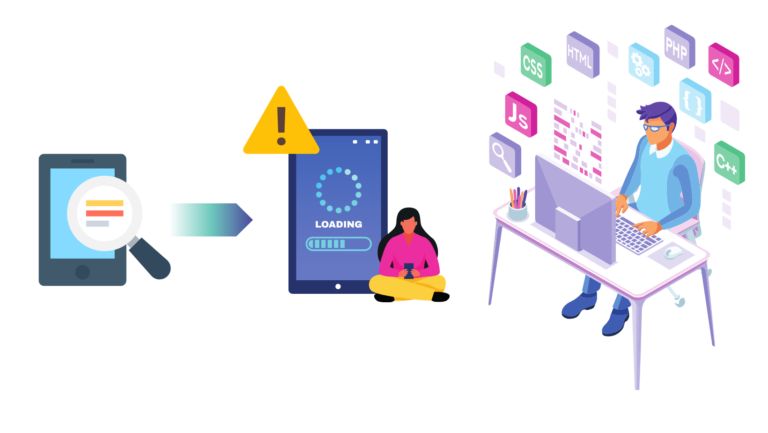
Types of Error:
Responsive Design Issues
- Viewport Problems – Incorrect viewport settings leading to improper scaling and layout on different devices.
- Media Queries – Poorly defined or missing media queries causing elements to be displayed incorrectly.
- Content Overflow – Elements extending beyond the viewport, leading to horizontal scrolling.
Touch and Tap Issues
- Tap Targets – Small or closely spaced tap targets making it difficult for users to interact accurately.
- Clickable Elements – Elements not responding as expected to touch, like buttons or links not being clickable.
Text and Font Problems:
- Font Size – Text that is too small to read comfortably on mobile screens.
- Text Scaling – Text that doesn’t scale appropriately, leading to cutoff or overlapping text Mobile friendly test.
Images and Media Errors:
- Unoptimized Images: Large images causing slow loading times and high data usage.
- Image Scaling: Images not resizing correctly on different devices.
Navigation and User Interface (UI) Issues:
- Hamburger Menus: Hamburger menus that don’t open or function properly.
- Dropdowns: Dropdown menus that are challenging to use or navigate.
How to make my website mobile friendly Test?
The Importance Of Mobile – Friendly Test Websites:
- Choose a Responsive Design
- Optimize Content for Mobile
- Streamline Navigation
- Use Mobile-Optimized Images
- Implement Mobile-Friendly Fonts and Text.
- Design Touch-Friendly Buttons and Links
- Test Cross-Device Compatibility
- Optimize Page Loading Speed
- Prioritize Mobile SEO
- Avoid Flash and Pop-ups